1. Find "Music"
Press Music.

2. Create playlist
Press Playlists.

Press New Playlist... and key in the name of the playlist.

Key in a name for the playlist and press Save.

Press the required playlist.

Press the required audio file.

Press Done.

3. Play audio file
Go to the required category or playlist and press the required audio file.

4. Select volume
Press the Volume keys to select volume.
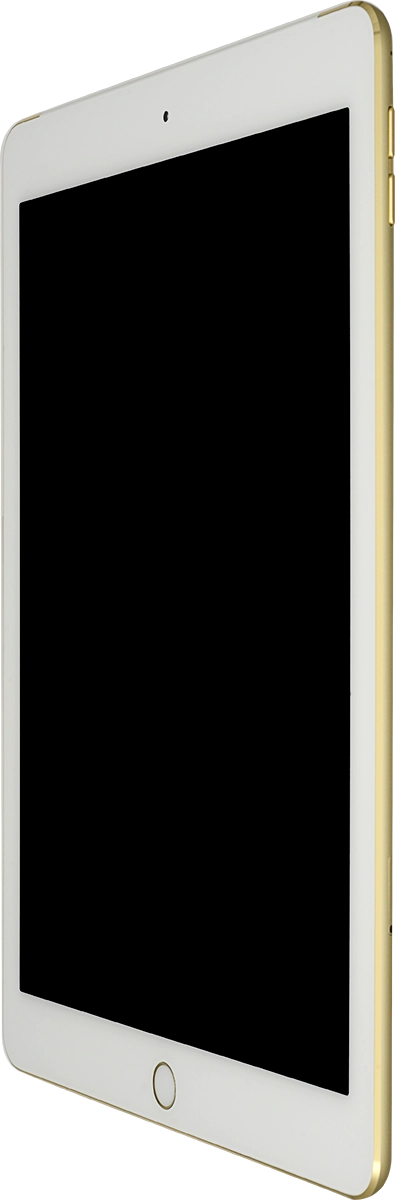
5. Go to the next or previous audio file
Press arrow right to go to the next audio file.

Press arrow left to go to the previous audio file.

6. Turn shuffle on or off
Press the shuffle setting to turn the function on or off.

7. Turn repeat on or off
Press the repeat setting.

Press the required setting.
You can choose whether you want the music player to repeat one or more audio files.

8. Return to the home screen
Press the Home key to return to the home screen.

How would you rate your experience?
Thank you for your evaluation!

Do you have any additional feedback?
Thank you for your evaluation!































