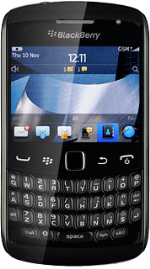Find "Password"
Press the Menu key twice.
Scroll to Options and press the Navigation key.
Scroll to Security and press the Navigation key.
Scroll to Password and press the Navigation key.
Change phone lock code
Scroll to Change Password and press the Navigation key.
Key in the current phone lock code and press the Navigation key.
Key in a new phone lock code and press the Navigation key.
Key in the new phone lock code again and press the Navigation key.
Exit
Press Disconnect.
Press the Return key to return to standby mode.
How would you rate your experience?
Thank you for your evaluation!