Explore - BlackBerry Curve 9360
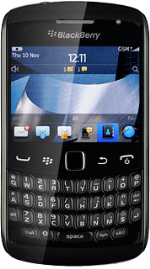
BlackBerry Curve 9360
Are you ready to upgrade your device? Check out our latest mobile phones
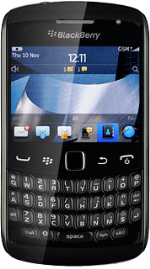
Required information *