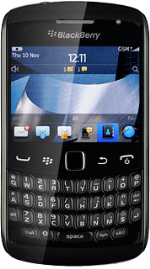Find "Clock"
Press the Menu key twice.
Scroll to Clock and press the Navigation key.
Set alarm
Press the Navigation key.
Highlight hours and minutes and slide up or down to set the time for the alarm.
Slide OFF next to the alarm time to select ON.
Press the Navigation key.
Select alarm settings
Press the Menu key.
Scroll to Options and press the Navigation key.
Highlight one of the following options:
Alarm Tone
Alarm Tone
Volume
Snooze Time
Vibration
Press the Navigation key.
Press the required setting.
Press the required setting.
Press the Menu key.
Scroll to Save and press the Navigation key.
Exit
Press Disconnect.
Press the Return key to return to standby mode.
How would you rate your experience?
Thank you for your evaluation!