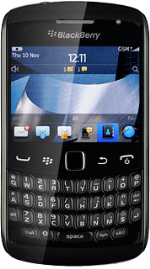Find "Call Waiting"
Press Connect.
Press the Menu key.
Scroll to Options and press the Navigation key.
Scroll to Call Waiting and press the Navigation key.
Turn call waiting on or off
The current setting is displayed.
Scroll to Enabled and press the Navigation key to turn call waiting on or off.
Scroll to Enabled and press the Navigation key to turn call waiting on or off.
When the box next to the menu item is ticked (V), the function is turned on.
Save and exit
Press the Menu key.
Scroll to Save and press the Navigation key.
Press Disconnect to return to standby mode.
How would you rate your experience?
Thank you for your evaluation!