Find "New"
Click SMS.

Click New.
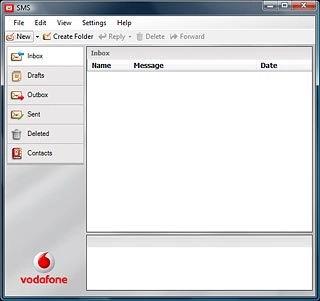
Add recipient
Highlight the field next to To and key in the required number.
To retrieve a contact from the address book: click To. Follow the instructions on the display to find the required contact.
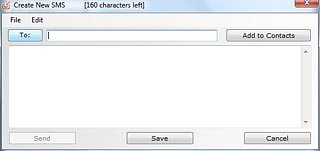
Write the text message
Highlight the message field and write the text message.
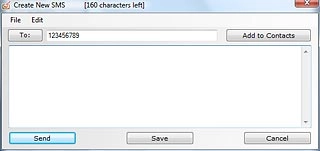
Send the message
Click Send.
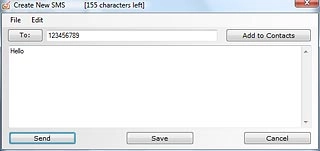
Exit
Click X to close the text message application.
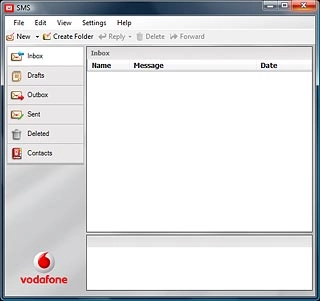
How would you rate your experience?
Thank you for your evaluation!

Do you have any additional feedback?
Thank you for your evaluation!

