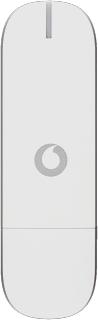Find "Account Type"
If required, click Advanced.
Click the top left icon.
Click Options.
Click Account Type.
Select price plan type
If you're on a pay monthly price plan:
Highlight Bill pay.
Highlight Bill pay.
If you're on a prepaid price plan:
Highlight Pay as you go.
Highlight Pay as you go.
Click OK.
Click OK.
The USB modem application is restarted.
The USB modem application is restarted.
How would you rate your experience?
Thank you for your evaluation!